Skip to content

For hosting online meetings there are a variety of tools that have different strengths and weaknesses. There's a variety of pricing models, and differing abilities to affordably scale from small E-board meetings to large Club meetings with hundreds of participants.
Suitable for large club meetings
Zoom is the most popular solution for clubs in San Diego county but the free version is NOT recommended as it does not support dial-in access (accessibility for all members), and is limited to 40 mins. MS Teams offers a free tier, with calls limited to 60 mins.
Suitable for smaller E-Board and Committee meetings
If you already have a paid Google G-Suite account or Microsoft Office 365 account, included in your subscription you have access to and respectively.
Both tools provide easy ways to move from Chat, to Audio and Video, either 1 on 1 or in small groups. Both tools also provide real-time audio transcription on screen, that can be useful for participants with hearing difficulties, or for making a transcript of the meeting.
Apple users can start conferences with up to 32 participants , if they are running iOS 12.1.4 or higher, using their iPhone, iPad or Mac (and audio on Homepod and Watch) - and non-Apple devices — Android and Windows — can now join the call (but they can’t initiate it).
provides state-of-the-art end-to-end encryption (powered by the open source Signal Protocol) keeps all of your conversations secure. Signal can't read your messages or listen to your calls, and no one else can either. You can message, have phone calls one-on-one, or with your E-board or members. As well as phone apps, you can connect from your laptop. It’s easy to setup a group chat or group call.
Open source with end-to-end encryption
If you're concerned about , or distrust data mining by large tech companies, an alternative that works well for small and large meetings is .
Want to print your doc?
This is not the way.
This is not the way.
Try clicking the ⋯ next to your doc name or using a keyboard shortcut (
CtrlP
) instead.